Topping up your Aurory account is easy. You can deposit AURY or USDC to fund your account. Follow these steps if you want to top up through app.aurory.io:
Log In
Go to the Aurory website and login.
Connect the wallet you want to use for top up.
Open the top up drawer
Your balance is shown at the top bar.
Click on the plus icon next to the USDC balance to open the top up drawer.
Choose the currency
Select in the drop down menu if you want to deposit AURY or USDC
Set the amount you want to deposit.
Confirm Top Up
Click on deposit, a window will pop up so you can approve the deposit
Confirm the amount you want to deposit
Sign the top up transaction.
Now you can activate machines and make purchases!
Click here to 👉 Play Amiko Legends 🕹️
Connect with us on our socials 👇