Downloading Amiko Legends
Epic Store (PC)
- Visit the Epic Games Store and search for "Amiko Legends" or use this direct link.
- Click on the game and select "Get".
- Follow the prompts and initiate the download.
Note: Recommended device specifications are provided on the game's Epic Store page..
Google Play Store (Android)
- Open the Google Play Store app on your Android device and search for "Aurory: Amiko Legends” or use this direct link.
- Tap on the game and select "Install".
- The game will download and install automatically.
Note: Recommended OS version for optimal performance is Android 8.0 or higher.
Testflight (iOS / Apple App Store)
- Aurory: Amiko Legends is available for beta testers on iOS devices through testflight via this direct link.
- You will need to have the Testflight app installed.
- You may be prompted to enter your Apple ID password or use Face ID/Touch ID to confirm the download.
Note: Recommended OS version for optimal performance is iOS 13.0 or higher.
Creating an Aurory Account
To play Amiko Legends you need an Aurory Account. If you downloaded the game, it will guide you to the onboarding link at app.aurory.io. You can also visit app.aurory.io directly, and tap Register to start the account creation process.
Choose an Authentication Method
You can sign up using one of the following authentication options:
Discord connection
Google account
Wallet connection (Supports Solana and Arbitrum networks)
If you choose wallet authentication, ensure you have a wallet compatible with the Solana or Arbitrum networks.
Follow the prompts to connect your wallet securely.
More info on using wallets with your Aurory account can be found here.
Join the Discord
Now that you’re a Seeker, join our discord server to meet new friends and learn more about the game.
Click here to 👉 Play Amiko Legends 🕹️
Connect with us on our socials 👇