Your Player profile page at app.aurory.io/profile is where you track your progress and manage your Aurory account.
Account Overview and Stats
Avatar: If you own an Aurorian or a 4 or 5 star Amiko you can use it as your profile picture. If you select an Aurorian, it will also be your avatar in Amiko Legends.
Collection Score: This reflects the Prime items you hold in-game and it’s used to calculate your rewards. Read more about the collection score here.
Amiko Legends Season Rating: This is your rating for the current Amiko Legends PvP season. Win PvP battles to increase your rating and climb the leaderboard.
Invite Rewards: Copy your invite link and receive rewards for friends that join.
Game Stats: An overview of matches played and your performance.
Rewards: The points you accumulated during the current reward window.
Rewards History: The rewards you received for previous reward windows.
Inventory
Go to app.aurory.io/profile/inventory to see and manage your game inventory. Grow your inventory by playing Amiko Legends or by trading on the Marketplace.
Account activity
At app.aurory.io/profile/activity you’ll find a detailed overview of all your activity in-game and in the app.aurory.io gamehub.
Settings
You can manage your account at app.aurory.io/profile/settings. Here, you can:
Find your unique Aurory ID
Change your Display Name (username)
Manage your connected wallets
Link more authentication methods for added security and convenience.
Delete your Aurory account
Click here to 👉 Play Amiko Legends 🕹️
Connect with us on our socials 👇